Mountain View Co-op in the palm of your hand.
Here are just a few things you can do with our new app.
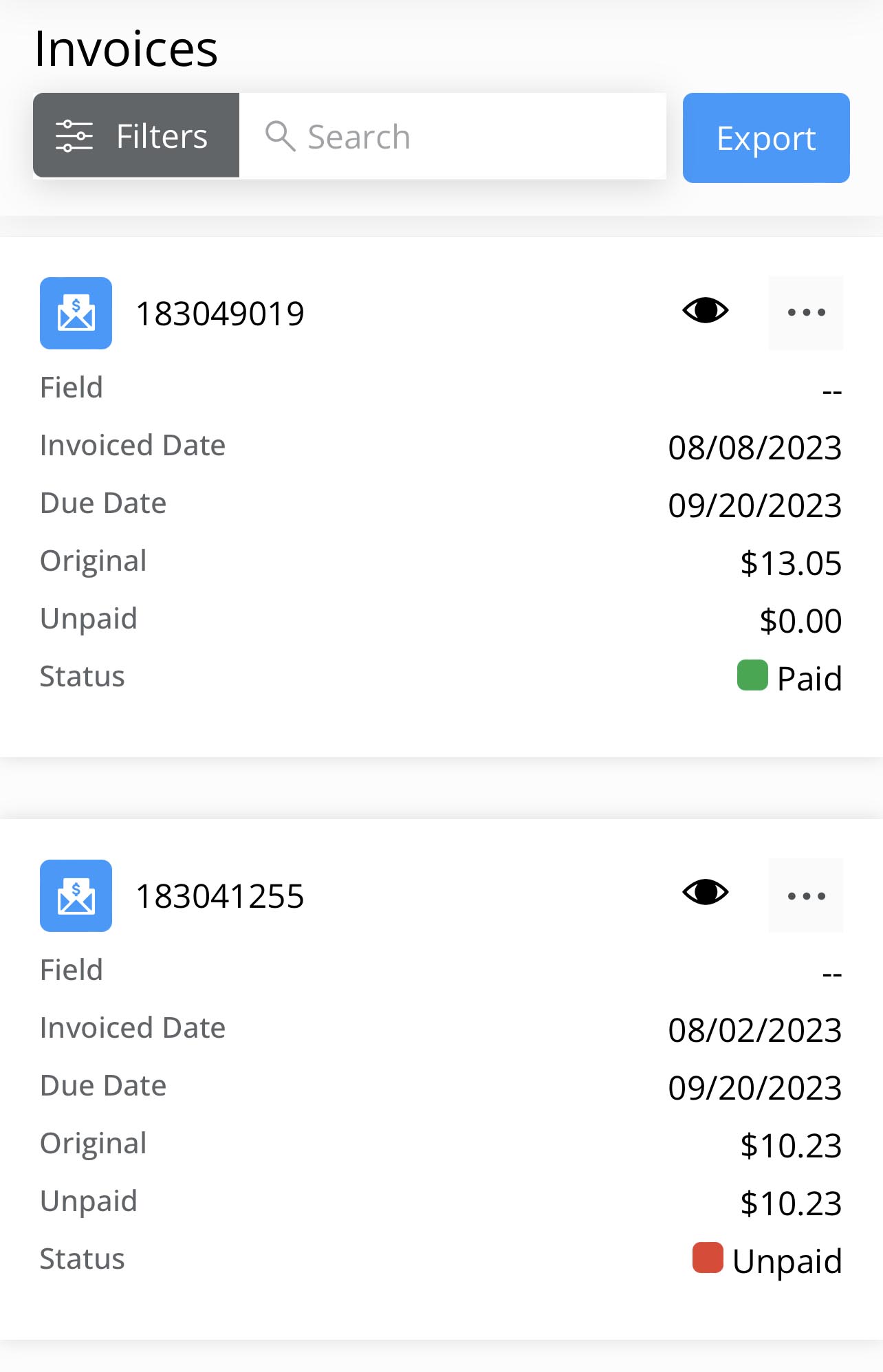
View your account details.
See your invoices, statements, patronage, and much more.
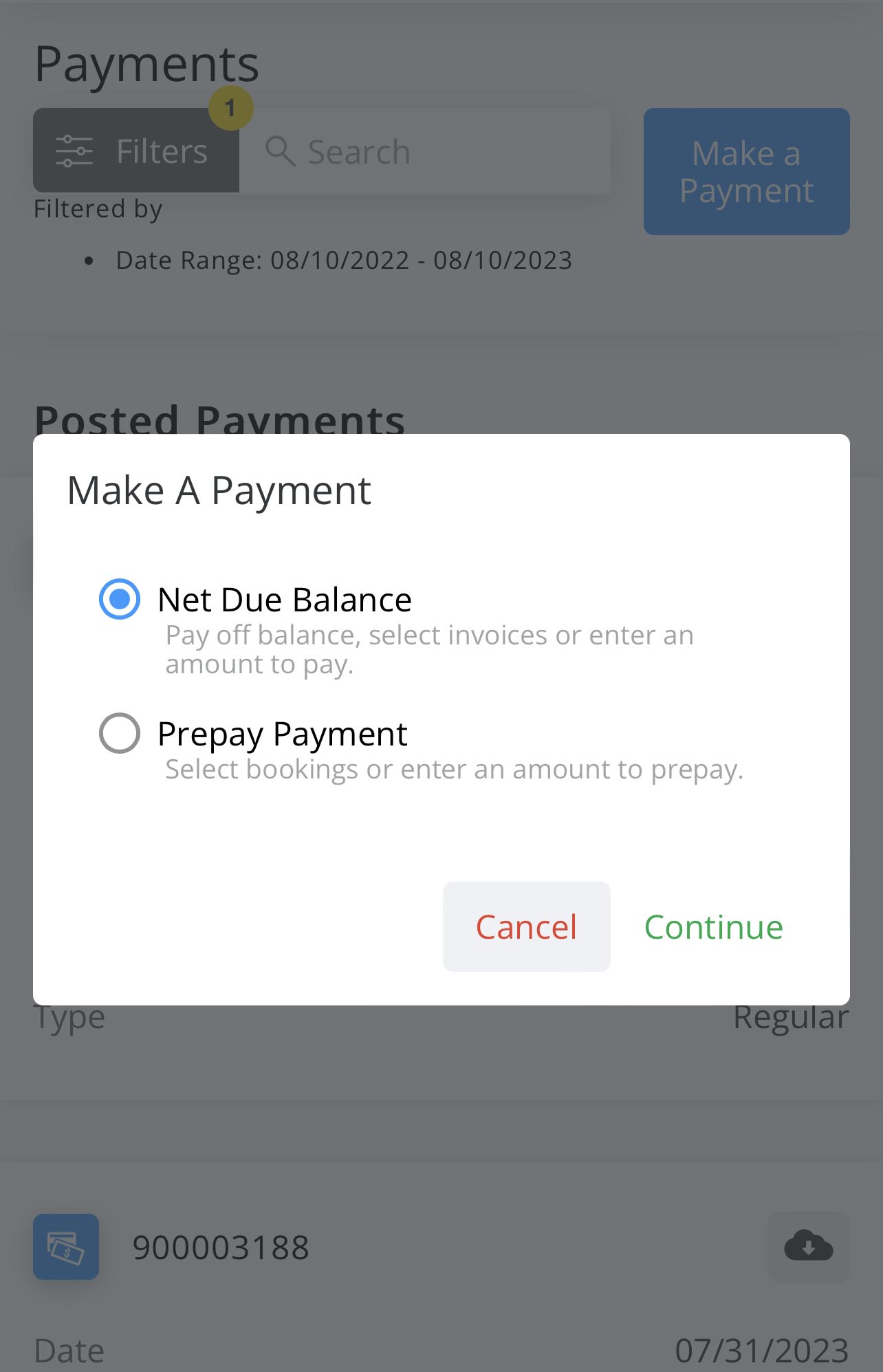
Pay your bill.
Want to pay with a credit card? Want to use your checking account? Want to prepay for products? No problem.
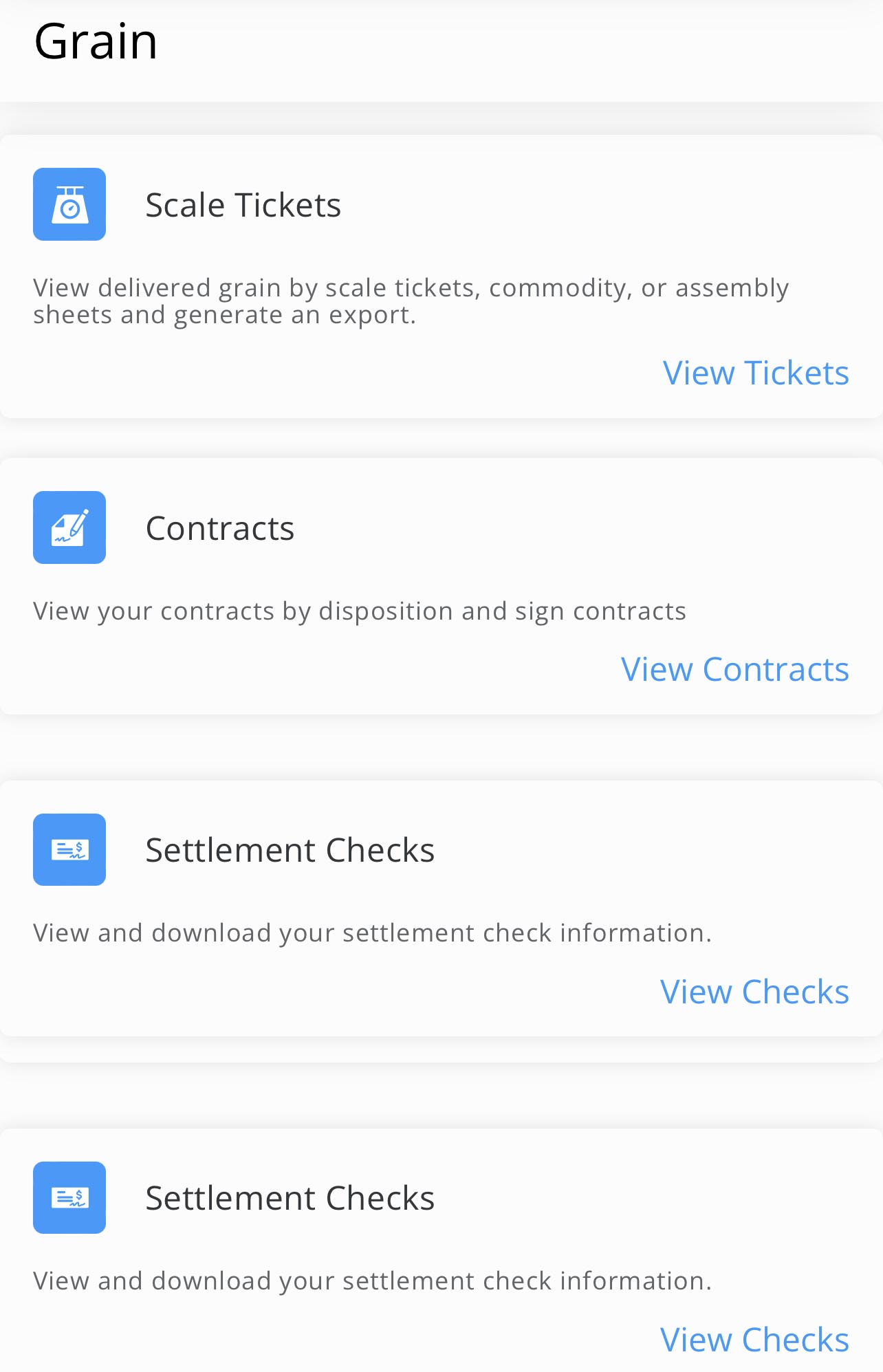
See your grain balances and agronomy bookings.
Farmers can see scale tickets, contracts, agronomy bookings, and more.
How to install and use our new app, Grower360.
Follow these simple steps to access your Mountain View Co-op account information through your phone, tablet, or computer.
Pro-tip: You can access your account with Chrome, Safari, or Edge browsers,
or you can download our app from the Apple App Store or the Google Play Store.
Check your email for an invitation.
You may have gotten an email inviting you to set up your password and access your account information. If you have, click the link to begin.
No email invitation? Send an email to [email protected] saying you need one, or call 406.453.5900 to get set up.
Set your password.
Choose a password that you’ll use to access your new Grower360 account. It must be at least eight characters.
Log in and begin.
Once you set your password you’ll be sent to a login screen. Simply enter your email address, and the password you just created, and you’re done!
Want to use our app instead of the web?
We’ve got you covered.
For the ultimate in convenience, Mountain View’s Grower360 app is just a click away.
Option One: Find it on your phone’s app store.
If you have an iPhone, head to the App Store. If you have an Android phone, head to the Google Play Store.
Search for “Mountain View Grower360”.
Once you find the app, download it and install.
Option Two: Just click here.
This button should take you right to our app. Email [email protected] or call 406.453.5900 if you have any problems.
Need Help?
We’re here for you.
Run into a problem? Just email [email protected] or call 406.453.5900 and we’ll get it figured out.
